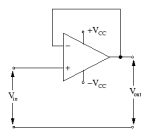 So, I am not an Electrical Engineer. I didn’t go to school for EE (I have a Political Science degree), and electronics have really only been a recent edition to my life (last year or so). Anyway, I’ve been working on a project that needs a PCB created for it (I just don’t want to hand wire it all, and have it be a rats nest). Anyway, being a fan of Open Source, I started this task first by trying KiCad. So, there are a couple problems with KiCad right now. First, they don’t offer binaries for the Mac. There are a couple people that build them, but they haven’t been updated in a while. So the version I got ran very poorly in 10.9 on my Mac Pro (screen smearing being the biggest issue). Also, documentation is pretty minimal (as with many open source products), so people have written tutorials, but many of them are about much older versions, and it no longer applies. Anyway, wasn’t really going to work after several hours of wrestling with it ((Caveat: My understanding is that CERN is adding a ton of code/features to KiCad, so the code base is in tremendous flux. And I’m assuming once this has settled a bit, things will be better… but until they offer some easy way for users to download a “stable” binary rather than the nightly crap they do now, it’s going to be hard for me to recommend)). I also have no doubt KiCad runs much better in Linux than on the Mac since that’s where most of their development occurs. My dream would be for KiCad to do something like Redhat has done with CentOS. Where official releases happen, and those that want support buy the “Redhat” version, where those that just want to use the software and can support themselves can use “CentOS”. But, saying is easier than doing.
So, I am not an Electrical Engineer. I didn’t go to school for EE (I have a Political Science degree), and electronics have really only been a recent edition to my life (last year or so). Anyway, I’ve been working on a project that needs a PCB created for it (I just don’t want to hand wire it all, and have it be a rats nest). Anyway, being a fan of Open Source, I started this task first by trying KiCad. So, there are a couple problems with KiCad right now. First, they don’t offer binaries for the Mac. There are a couple people that build them, but they haven’t been updated in a while. So the version I got ran very poorly in 10.9 on my Mac Pro (screen smearing being the biggest issue). Also, documentation is pretty minimal (as with many open source products), so people have written tutorials, but many of them are about much older versions, and it no longer applies. Anyway, wasn’t really going to work after several hours of wrestling with it ((Caveat: My understanding is that CERN is adding a ton of code/features to KiCad, so the code base is in tremendous flux. And I’m assuming once this has settled a bit, things will be better… but until they offer some easy way for users to download a “stable” binary rather than the nightly crap they do now, it’s going to be hard for me to recommend)). I also have no doubt KiCad runs much better in Linux than on the Mac since that’s where most of their development occurs. My dream would be for KiCad to do something like Redhat has done with CentOS. Where official releases happen, and those that want support buy the “Redhat” version, where those that just want to use the software and can support themselves can use “CentOS”. But, saying is easier than doing.
Next up was Eagle. Right off, the price is rather disturbing. But, they do make a free version that’ll do 2 layer PCBs (which is more than fine for doing home toner transfer etching). The only downside being the routing area you have available for the free version (80mm x 100mm). But you can get around that by creating two boards and merging them in another piece of software (export as PDFs, merge together in Photoshop). Really think Eagle needs to remove the size limit, or at least make it bigger. I think the layer limit is probably enough of a limit for their free/hobbyist market. Anyway, Eagle is… extremely easy to use for me. The thing that really made KiCad break in my mind was trying to create a new component. I just got lost in the process… there wasn’t any good scale/ruler/marker, etc. Eagle, on the other hand, is very easy to do this in. I was able to draw the outline, drop pads, name them, set dimensions, etc. Took me maybe 30 minutes from knowing nothing about the process to creating my OCXO component in Eagle while reading a tutorial. Very simple. Creating the schematic is pretty darn simple too. Yes, the interface looks like hell, but it makes sense, and goes relatively smoothly. Drop component, connect to rest of circuit, repeat. Then when you’re ready to do the PCB, it drops the footprint of everything, and and drag around the board, then route traces. All very simple (well, from a software standpoint. Obviously routing a PCB isn’t “simple”).
I hope to write an article about the overall build in the coming weeks/months, as well as supply a schematic/layout for the board, but I’m waiting for some parts and an enclosure from a supplier (more on that later). For now though, back to the project!
Some interesting links:
Eagle vs KiCad review: http://store.curiousinventor.com/blog/eagle_vs_kicad/
Adafruit comparison: http://www.adafruit.com/blog/2011/09/01/kicad-vs-eagle-go/
